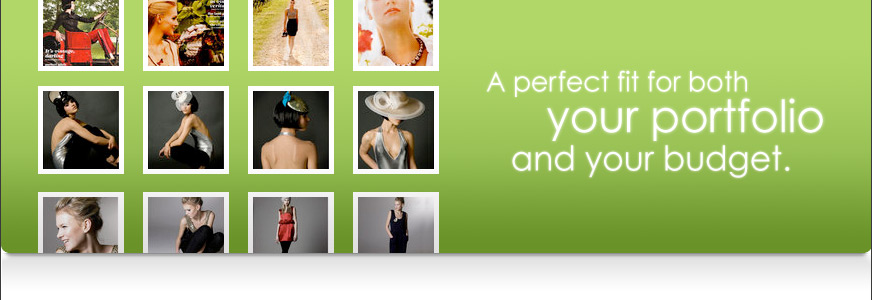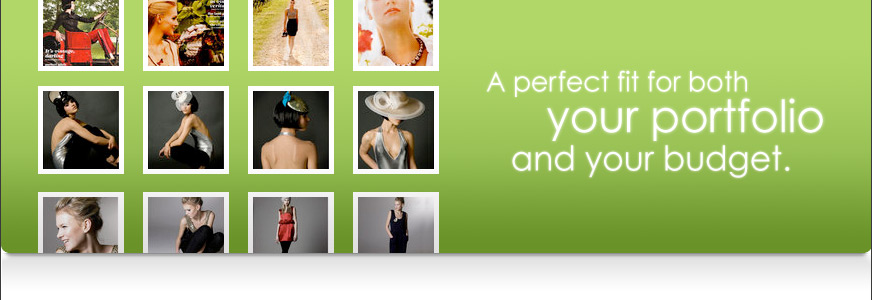Squarespace probably has far more features than you'd ever use. That's okay though, because that means you've got room to grow into your website, as opposed to being limited by a one-dimensional tool. Below is a sampling of some of the features you'll find in Squarespace.

Squarespace sites come with a variety of professionally designed templates to choose from. Each template contains a number of color and style variants, and each variant can be further refined and customized to ensure that your site looks completely unique.

Define what type of content you would like to present and let your dynamic layout handle the presentation. We have dozens of pre-defined modules for adding blogs, galleries, discussions, forms, and much more to your website with no coding required.

The presentation of your site is independent of its content, allowing you to switch the style of your site without having to worry about your site "breaking". With our theme designer, you can create new looks for your site with a few simple clicks.

Squarespace sites include an intuitive dashboard that lets you track recent posts on your site, recent site traffic, and Google PageRank from a single interface. The dashboard also allows you to keep up to date with the latest Squarespace software updates.

Features like categories, printer friendly article links, XML-RPC pinging, XML-RPC posting, RSS feeds and post-by-email don't just make it easier to write on your website, they make it easier for others to find your entries and discover your content.

We detect incoming spam on your site and block it before it can become a problem. Our filters are far more resilient to spam than independent systems, as data collected from spam tracked against all Squarespace sites is compiled re-enforce them.

Members can subscribe to any portion of your site, allowing them to receive email updates when content is changed. This allows your members to collaborate easier and be notified of updates instantly without having to check back on the site.

Protect areas of your site behind a login for secure members-only access. Create multiple friends or member portions of your site without having to know anything other than what areas you'd like to keep protected.

Our templates are XHTML compliant. PC or Mac, visitors will be able to view your site. Developers also find our XHTML system easy to work with. In most cases, CSS can be used to hide, show, or move elements of your site without amending the templates.

With audiences, you can designate certain users as content editors or contributors, allowing multiple users to collaborate and publish content on one site. Editor activity is tracked, and you are provided with granular control over which areas of your site may be edited by whom.

One step publishing allows you to publish and retrieve URLs to files in seconds. This allows you to create URLs to give friends over AIM or Email quickly and effectively, all from an interface specifically designed for quick publishing.

Using Squarespace Universal Login URLs, you can identify yourself on your site, or on any other users site, with only one click. This results in you being able to edit content on your site, or be authenticated to post to other's sites, within seconds.

Clearly communicate your needs with the people in charge of making Squarespace great. Our integrated ticket support system catalogs all support requests in a threaded view and unified interface.

Blog posts, html pages and more are aggregated into a simple XML feed, which can be saved to your computer for backup, or integrated with any XML-aware application to enable programmatic re-use of your Squarespace data.

Editing your website can be done in under 3 clicks. When you need to change the content, Squarespace lets you edit your pages directly, without having to enter a manager interface, transfer files, or utilize any coding skills.

Create and edit content in preview mode with our WYSIWYG Editor, or add your own Markdown, Textile or HTML. Keep content and markup clean by picking the appropriate editing system depending on what sort of item you'd like to edit.

Our templates generate automatically accessible, clean, and properly tags pages for for search engine indexing. Not only will your site look good, but it’ll be easier for readers to find your content.

Insert sources for your blog entries to a special area as you write, and allow readers to post links that refer to your posts as a source. This allows you, and those you inspire, to give credit where credit is due.

Positioned content such as photos and form fields can be re-ordered with simple drag and drop operations. Just click the content you want to move, and drag it to a new place on your web site.

Attach podcasts to any of your entries directly from our editing interface. Site visitors can manually download your tracks, or subscribe via your XML feed and use their favorite podcasting programs to listen in.

Blog entries on Squarespace are automatically published with links to Printer Friendly entry versions, as well as utilities so your readers can easily email your entries to friends.

All sites have URL cleaning enabled, creating simple to remember links to all areas of your website. Each blog entries has its own URL, making it easier to send links to your individual posts, and easier to index on search engines.

Your journal content is published in XML, ATOM, RDF, and RSS formats for maximum compatibility. This allows savvy website readers to subscribe to your site using the aggregator of their preference (rather than manual check your site for updates.)

We make it easy to switch your blog — import data from Blogger, Movable Type, TypePad and other blogging systems. Keep these entries in a separate log, or use them as your starting point. The choice is yours.

Want to use www.yourname.com for your web address? Create a CNAME record to map a fully transparent, managed domain, giving your website a completely independent look.

Create short URLs to any resources you have within your Squarespace account. (For instance, if you're sending a file to your friends over email, and want to make sure the URL isn't long.)

Squarespace's inline spell checker was written using advanced web techniques to be as easy to use as a desktop application spell checker. Use this feature from any edit window, and keep your pages mistake free.

We track where your users are coming from, and allow you to view which searches are leading users to your site, and who they are. Additionally, Squarespace allows you to view which websites are linking to yours, and how many hits those links have generated for you.